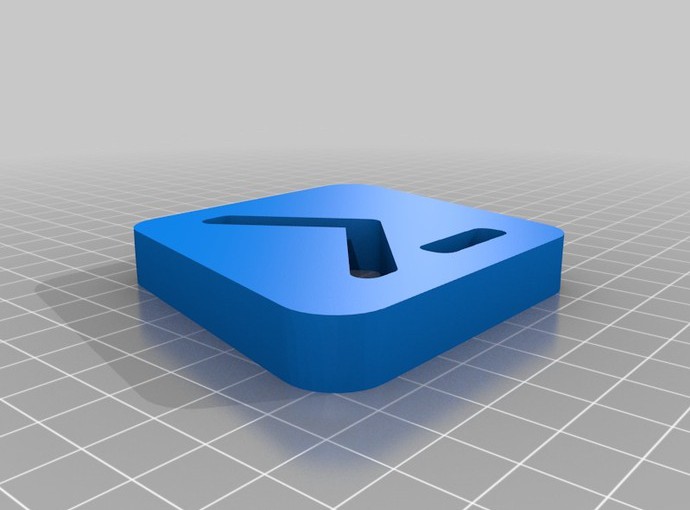When I first heard about Hyper-V Replica for Windows Server 2012, I was immediately awe-struck. I thought, this technology was a perfect addition to Microsoft’s Hyper-V virtualization services. Until replication services were available, the only viable solution for ‘Disaster Recovery’ was backups or enterprise-grade clustering. Clustering isn’t even considered a backup solution or even a DR solution, but rather, it’s in a category called ‘High Availability’. I’m no stranger to clustering. I’ve installed my share of them. However, the implementation is complex, expensive, and sometimes a cause of failure in and of itself. The moment you use clustering, you immediately […]
Continue readingScript to remove LogMeIn
I wrote this script a few years ago and thought it might be useful to others. I have to believe the difficulty in removing LogMeIn is intentional as there are few programs that randomize their installation GUID. Anyway, this program may or may not still work depending on what the developers change with regard to uninstalling LogMeIn in the future. This script searches the registry for the uninstall string to uninstall the application. Deployment of this is up to you (Active Directory, SCCM, or some other means). It logs to a file, RemoveLogMeIn.Log, and places it in the root of the […]
Continue readingA NEW Fix : CPU Not Compatible with Windows 10
First, A Little Background Chances are, if you’ve gotten to this blog, you’ve tried all the usual fixes for this issue. You KNOW your CPU supports the required features (PAE, NX, SSE2) and and yet Windows 10 refuses to install. I recently read a post out there where a user could do a clean install, but could not do the upgrade. By now, most of us have seen the screen shots of CPU-Z or Coreinfo showing perfectly good CPUs that seemingly cannot upgrade to Windows 10. I, too, have run in to this issue. I have Windows 7 Home Edition […]
Continue readingAlternative to TrueCrypt
I have to admit I was truly shocked when TrueCrypt went offline. This was a staple of the internet, something we all took for granted. It was a way to access important technology without it being behind a pay wall. You could secure information with high confidence, and, it’s probably the reason Microsoft’s BitLocker is mostly free. I say mostly, because it comes with the OS, which costs money. But even still, if you’ve already got a copy of Windows, then you might as well use all of it! And BitLocker is there and at least supported. My main problem with […]
Continue readingSchedule Task Orphans Robocopy Process
A while back, I wrote some code to copy some files off of a Windows 2012 R2 Server to a removable USB drive for data archival and off-site storage. I set up the copy process in a Scheduled Task to synchronize the data using Robocopy. However, I realized the scheduled task is not able to stop the Robocopy.exe process. This is very strange behavior as one would think that the spawning process, PowerShell.exe, would end all sub-processes when it’s killed by the ‘End Task’ button. This is not the case. The Robocopy process continues to copy data even if you […]
Continue readingAre Macs better than PCs?
I’m often asked in casual conversations, “Are Macs better than PCs?”. Sometimes it comes out more of a statement, “Macs are better than PC’s, right? The second one is more telling because it indicates a perception – or a bias. But why does this exist? That perception has been definitely crafted and created. But does it have merit? Other comments I’ve heard is: “A Mac is more secure than a PC” and “Macs don’t crash”. This entire Mac’ versus ‘PC’ talk from a non-technical person is like me saying ‘Pizza’ is better than ‘Hamburgers’. Just think about that for a […]
Continue reading